パソコンで上手に描ける すてきな風景画 Painter Essentials対応
サポートページ
補足情報
Corel社から新しいPaitereソフト『Painter Essentials 2』が7/23に発売されました。バージョンアップに伴い,追加されたブラシのバリアントを紹介いたします。
アクリル
ブリストル(キャプチャ)…ベタっとしたアクリル絵の具で描いた質感を出します。よりしっかりと筆を下ろした感じです。

アーティスト
クローン(印象派)…点描のようなブラシです。同じ色で表現されます。

イメージホース…イメージがホースから流れ出るような効果のブラシです。
線形-サイズ-P

線形-角度-W

クレヨン
ワックスクレヨン…淡いぼやけた感じで描きます。重ねると濃くなります。

デジタル水彩
拡散水彩…描いてる時は,輪郭のハッキリとしたラインが表示されるが,筆を離すと,にじみのある水彩タッチに変化します。
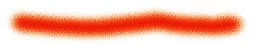
こな雪…粉雪のように細かい粒を散らした感じ。これも,筆を離すとにじみのあるタッチに変化します。
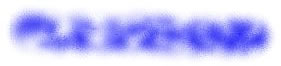
ウェット消しゴム(穏)…消しゴムで消すように描くことができます。水でぼかしたような感じになるが,重ねて描けば白くなります。

ドライブラシ…ブラシででなぞったような塗り感を出します。

水彩ブレンド平筆…水で薄めたような淡い色合いを作ります。こちらも筆を離すとぼかし具合が大きくなります。

水彩ブラシ…水彩絵の具で描いたようなパターンを作ります。

水彩ブラシ(幅広)…幅広のブラシで水彩絵の具で描いたようなパターン。色が薄めにでます。

新規シンプル水彩…水彩絵の具のはっきりとしたかなり鮮やかな色合いを作ります。

パステル
ソフトパステル…パステルで描いたような淡い効果を出します。重ねて塗ると濃くなります。

パターンペン
ソフト輪郭のパターンペン…普通のと違い,輪郭が少しぼやけた感じに描かれます。

チョーク
チョーク(細)…丸いチョークで描いた感じになります。はっきりとした筆致になります。

パレットナイフ
ロードパレットナイフ…パレットナイフで色を塗ったような効果を出します。ハッキリとした色合いになります。

パレットナイフ
…パレットナイフで元あった色を擦って消したような効果をだします。
消しゴム
消しゴム(平坦)…消しゴムで消したように,描いた絵を消すことができます。普通のように周りがぼけずハッキリと出ます。



