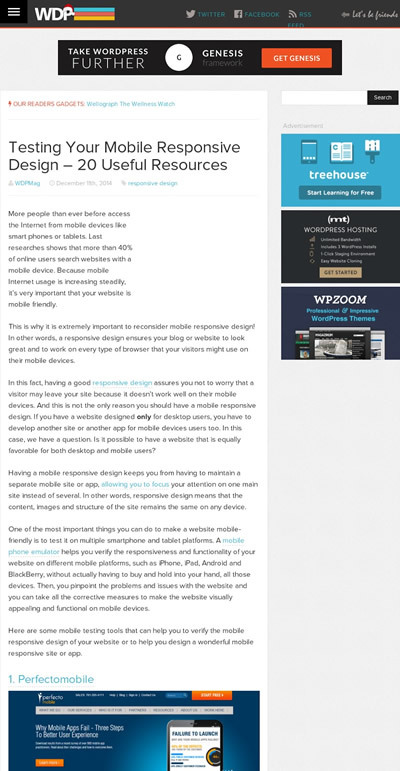ネットで見かけたWebテク
1. The Best & Worst Web Design Trends of 2014 - Market Bloghttp://marketblog.envato.com/trends/best-worst-web-design-trends-2014/
2014年のWebデザインにおける、
- 良いトレンド
- ミニマルなフラットデザイン
- 改良されたWebフォント
- フルスクリーンの背景
- 改良されたレスポンシブデザイン
- 悪いトレンド
- モーダルウィンドウによる広告
- 多すぎるソーシャルメディアボタン
- ひっきりなしのローディング画面
- スクロールバーのカスタマイズ
悪いトレンドの方が、
確かにソーシャルメディアボタンが多すぎるのは、
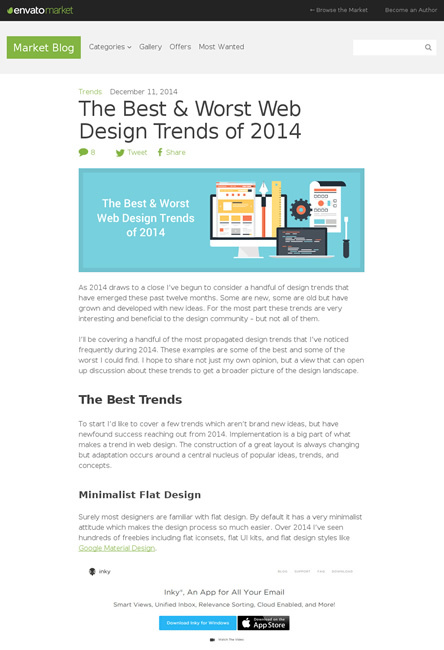
2. The Decade in Web Design Trendshttp://www.templatemonster.com/infographics/web-design-trends-years-2004-2014.php
2004年~2015年のWebデザインのトレンドを年ごとに見られます。2014年までの10年史としてまとめたようです。
10年前の2004年には全面Flashサイトがトレンドとなっており、

3. Best of SVG 2014: Icons, Tools and Resources - noupehttp://www.noupe.com/essentials/freebies-tools-templates/best-of-svg-2014-icons-tools-and-resources-86159.html
SVGのアイコン、
「12 Best Free SVG Viewers and Editors」
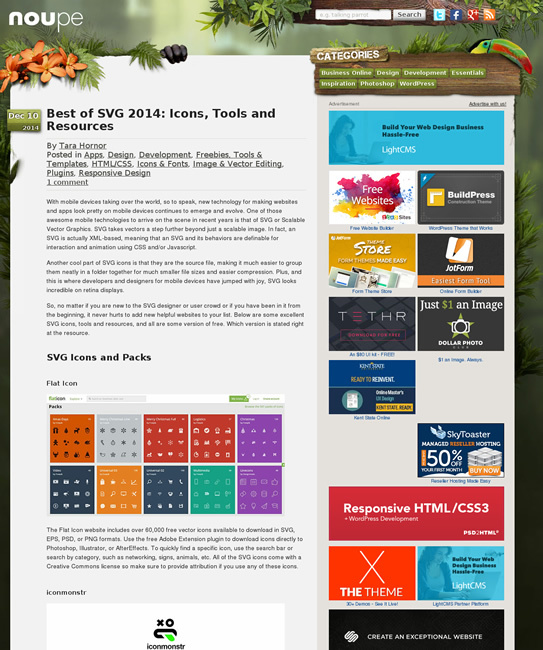
4. Best Freebies for Designers: December 2014 - Inspired Magazinehttp://inspiredm.com/freebies-designers/
デザイナーに役立つフリー素材を多数紹介しています。
手持ちの素材を合成して使えるモックアップを中心に、
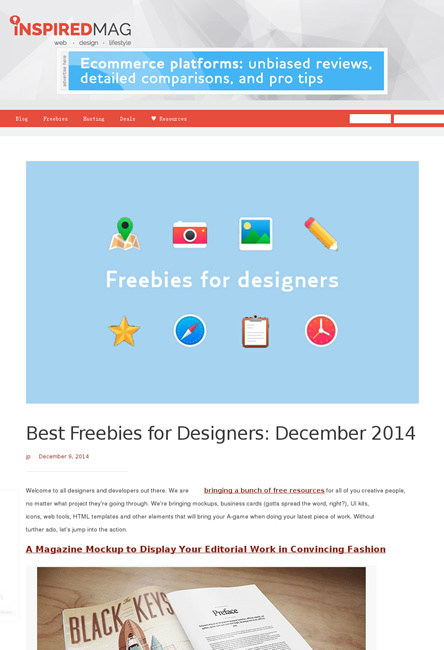
5. Responsive Design Websites - 30 Examples | Web Design | Graphic Design Junctionhttp://graphicdesignjunction.com/2014/12/responsive-design-websites-30-examples/
レスポンシブWebデザインのギャラリーです。
全面に使った背景画像や、

そのほか、
- グーグル、
スマホ対応ラベルを全世界に適用 ::SEM R (#SEMR)
スマホで検索したときに「スマホ対応」 と表示されます - iOS版 ATOK更新、
カーソル位置入力(擬似インライン入力)を独自実装 - Engadget Japanese
擬似的にですが、待望のインライン入力を実現しました - Chromecastにゲストモードが、
家に来た友だちやお客さんがWiFi認証情報なしであなたのChromecastを使える - TechCrunch
同一WiFiにつながっていなくても、近くにあるChromecastに接続できるようになりました (iPhoneは未対応)
先週の気になるWebサービス
Testing Your Mobile Responsive Design: 20 Useful Resources - WDPhttp://webdesignpool.com/testing-mobile-responsive-design
レスポンシブなWebサイトの表示チェックができるWebサービスをまとめた記事を紹介します。
作成したWebページを表示チェックする際、
無料で使えるお手軽なサービスとしては、
実際の端末をエミュレートして遠隔操作でチェックが行えるようなサービスは、